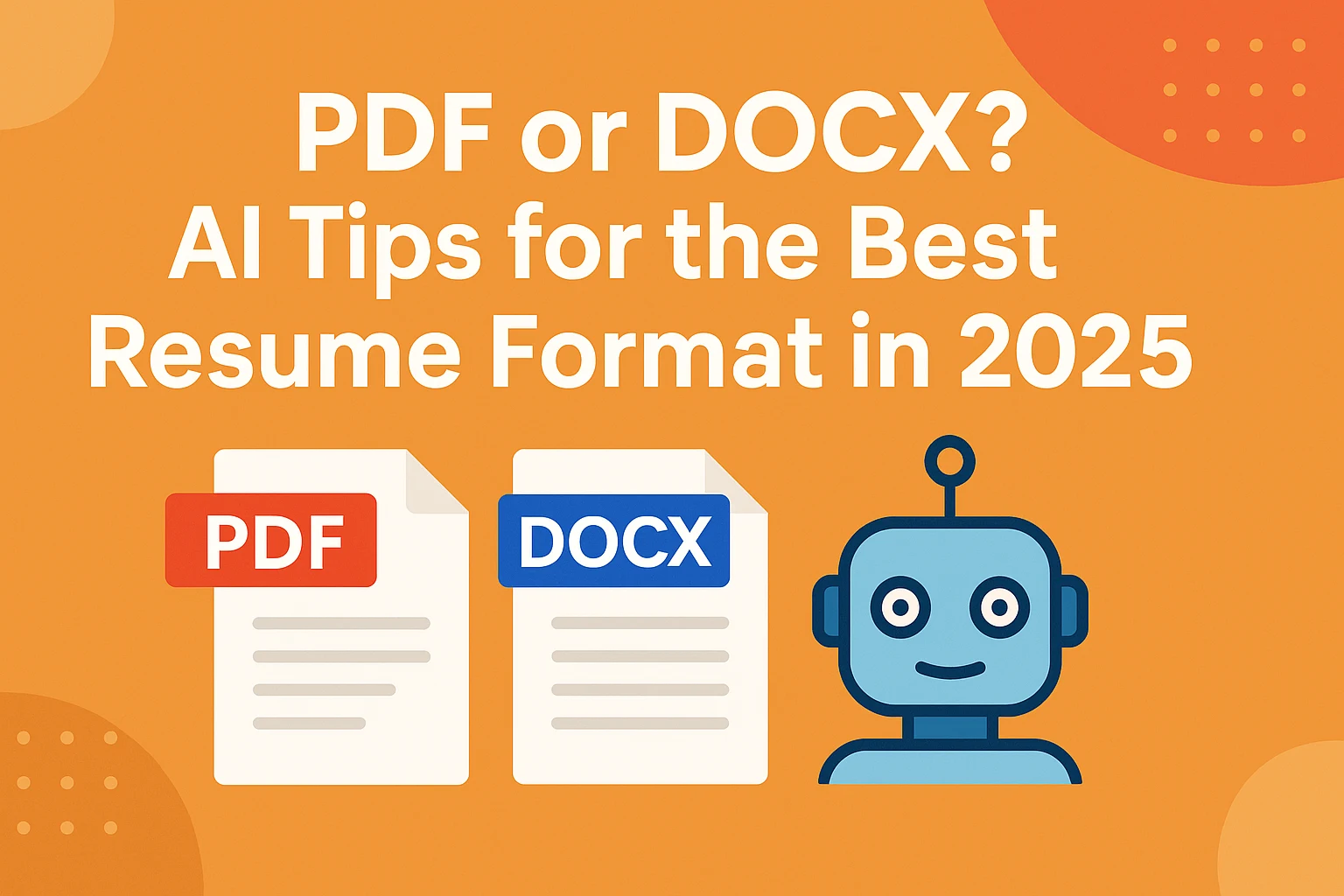
PDF or DOCX? AI Tips for the Best Resume Format in 2025
You’ve written a great resume — keyword-optimized, clean, and tailored to the job. (Need help creating the perfect resume for job applications? Check out our comprehensive guide.)
But before you hit “submit,” one question remains: Should you send your resume as a PDF or DOCX file?
In 2025, resume file format can still make or break your chances with Applicant Tracking Systems (ATS).
The wrong choice can scramble your layout or even get your resume rejected before it’s read.
This guide breaks down the pros and cons of each format — and how AI tools like Jobcamp.ai help you pick the right one every time.
Why Resume Format Still Matters in 2025
Even though ATS software has improved, not all systems interpret file formats the same way.
A resume that looks perfect in your email can break apart when parsed by an older ATS.
Choosing between PDF vs DOCX isn’t just about preference — it’s about compatibility.
DOCX Format: Pros and Cons
Pros
- Universally accepted by ATS.
- Easy to parse by all systems.
- Editable by recruiters and AI tools.
- Supports simple formatting.
Cons
- May break in older Word versions or non-Microsoft editors.
- Can reformat unexpectedly on different systems.
Bottom line: DOCX is the safest bet for ATS systems, especially when created with a clean, standards-compliant layout.
PDF Format: Pros and Cons
Pros
- Preserves fonts, spacing, and alignment exactly as intended.
- Professional and print-ready.
- Looks consistent on any device.
Cons
- Some ATS software still struggles with parsing.
- Multi-column layouts can confuse scanners.
- Image-based PDFs are instantly rejected.
Bottom line: PDFs are ideal for human readers — but risky for ATS if not formatted correctly.
What AI Tools Like Jobcamp.ai Recommend
Platforms like Jobcamp.ai take the guesswork out by:
- Using a one-column, ATS-optimized layout.
- Allowing export to both DOCX and clean-text PDF.
- Scoring formatting for ATS compatibility.
The goal: make your resume easy for both bots and recruiters to read.
When to Use DOCX vs PDF
| Situation | Recommended Format |
|---|---|
| Submitting through a job portal | DOCX |
| Uploading to LinkedIn | PDF or DOCX |
| Emailing a recruiter directly | |
| Applying via company website | DOCX (unless told otherwise) |
| International applications | DOCX |
Pro tip: When in doubt, use Jobcamp.ai to generate both formats.
Common ATS Formatting Issues
- Tables, text boxes, or sidebars.
- Non-standard fonts (e.g., Papyrus, Comic Sans).
- Important text in headers or footers.
- Wrong file extensions (.pages, .odt).
- Graphics or charts instead of text.
Jobcamp.ai avoids all of these by default.
AI Tips for Formatting Your Resume in 2025
- Use a one-column layout.
- Stick to 10–12pt font (Arial, Calibri, Times New Roman).
- Left-align all text.
- Use plain hyperlinks — avoid embedding links in images.
- Save as both DOCX and PDF so you’re ready for any platform.
Final Thoughts: PDF or DOCX?
In 2025, formatting still matters.
The best resume in the world won’t help if it gets scrambled or skipped by an ATS.
The safest approach:
- Build your resume in a clean, simple format.
- Export in both DOCX and PDF.
- Use Jobcamp.ai to ensure it’s ATS- and recruiter-friendly.
If your resume needs to impress both software and humans, AI is your best formatting ally.
FAQs
Q: Is DOCX always better for ATS?
A: Most of the time, yes. ATS systems are designed to read Word files. Jobcamp.ai builds clean DOCX resumes for that reason.
Q: Can I still use a PDF resume in 2025?
A: Yes — if it’s ATS-friendly. Avoid multi-column or image-heavy designs. Jobcamp.ai creates ATS-safe PDFs.
Q: What happens if I upload the wrong format?
A: Your resume might appear blank, jumbled, or get rejected. Always test your file first — Jobcamp does this automatically.
Q: Why do some recruiters prefer PDFs?
A: PDFs preserve design and layout. Great for direct sends; for portals, stick to DOCX. Jobcamp.ai lets you export both.
Q: Does the format affect how AI writes it?
A: No — but it affects how ATS reads it. Jobcamp checks both structure and readability after writing.

