
How to Write Effective Resumes That Get Noticed
A truly effective resume is scannable, targeted, and focused on results. It has a dual job: it needs to grab a human’s attention in about six seconds and sail through the automated screening software that most companies use today. When you get this right, your qualifications are simply too good to ignore.
Laying the Groundwork for Your Resume
Before you even think about writing, you have to get your strategy straight. A great resume isn’t just a laundry list of your past jobs. Think of it as a marketing document—one that presents you as the perfect solution to a company’s specific problem.
This initial planning stage is where you make the big decisions that will either hook a hiring manager or send your resume to the “no” pile. This means picking a format that tells your career story in the best possible light and crafting an opening that makes them want to keep reading.
Choosing the Right Resume Format
The layout you choose is everything. It frames your entire career narrative, so picking the right one for your specific situation is critical. There isn’t a one-size-fits-all answer here.
To help you decide, here’s a quick breakdown of the three main formats and who they work best for.
Choosing the Right Resume Format
| Format Type | Best For | Key Feature |
|---|---|---|
| Chronological | Professionals with a stable, progressive career in one field. | Lists work history from most recent to oldest, showing clear career growth. |
| Functional | Career changers, recent graduates, or those with employment gaps. | Highlights skills and abilities at the top, de-emphasizing work history. |
| Hybrid/Combination | Those with diverse skills who also have a solid work history. | Blends a functional skills summary with a chronological work history. |
Choosing the right format is a strategic move that ensures the recruiter sees what you want them to see first.
Take a look at what recruiters actually prioritize. This isn’t just a guess; the data backs it up.
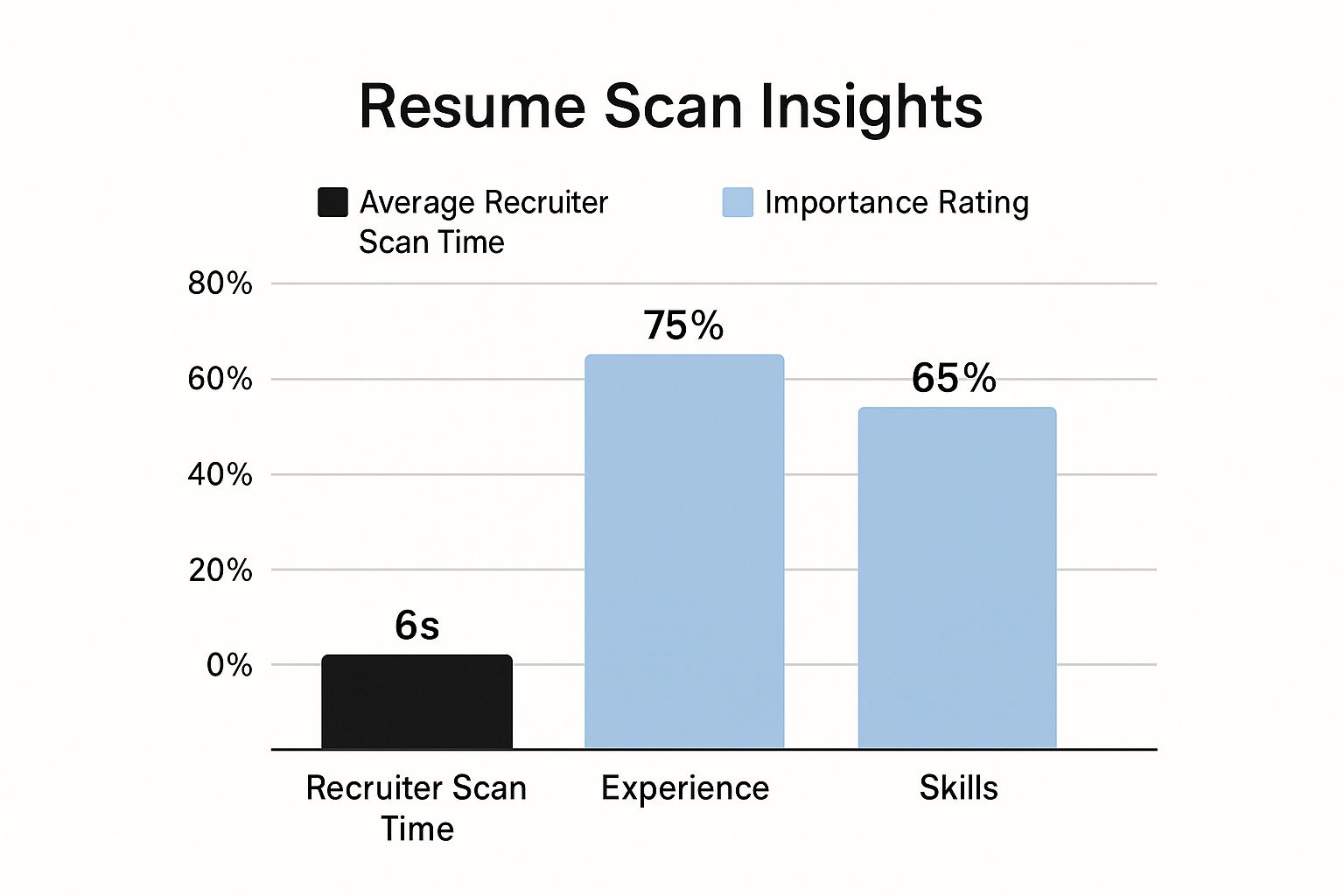
As you can see, experience and skills are king. Your resume’s structure needs to push these front and center, making them impossible to miss during that first, crucial scan.
Key Takeaway: Your resume is your 30-second elevator pitch on paper. It has to be compelling, memorable, and speak directly to what the employer needs right now.
Once you’ve settled on a format, it’s time to start putting the pieces together. For a complete breakdown of every section you’ll need to include, our guide on the core components of a resume is the perfect next step.
Turning Job Duties Into Compelling Achievements
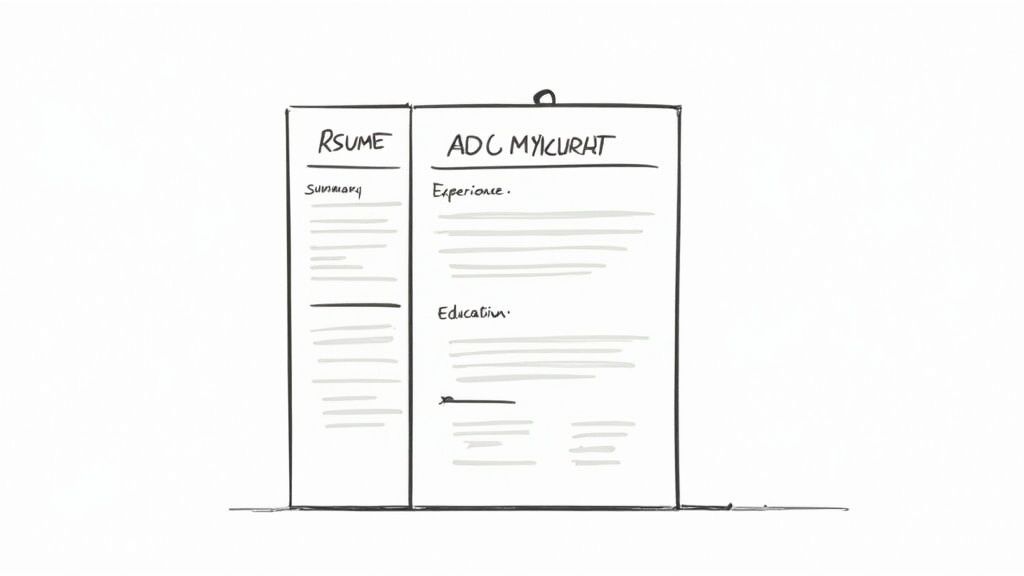
Here’s where you win or lose the interview: the work experience section. Too many people make the critical mistake of just listing their daily tasks. This turns their resume into a boring, passive job description that does nothing to stand out.
If you want your resume to actually work for you, you have to shift your mindset from listing duties to showcasing impact.
Think about it from the hiring manager’s perspective. They already have a general idea of what a “Social Media Manager” does. They don’t need a bullet point that says, “Managed social media accounts.” What they need to know is how well you managed them and what results you delivered. This is your moment to prove you’re not just another candidate, but a real asset.
From Passive Duties to Active Accomplishments
The secret is to frame every single bullet point as an achievement. A simple way I coach people to do this is by thinking through the PAR formula: Problem, Action, and Result. You don’t need to explicitly write out each part, but using it as a mental framework will completely change the quality of your bullet points.
Let’s look at how this small shift in thinking can transform a weak statement into a powerful one.
Before (Duty-Focused):
- Responsible for creating content for the company blog.
After (Achievement-Focused):
- Developed and executed a new content strategy that drove a 45% increase in organic blog traffic in just six months, directly supporting lead generation goals.
See the difference? The second one tells a compelling story. It shows you didn’t just do your job; you delivered a measurable outcome that benefited the bottom line.
Your resume isn’t a history of your job descriptions. It’s a highlight reel of your career wins, proving you’re an investment, not an expense.
Quantifying Your Impact
Numbers are your best friend on a resume. They’re the most powerful tool you have for demonstrating value because they provide concrete, undeniable proof of your accomplishments. This makes your claims credible and seriously impressive.
Even if you think your role isn’t “number-heavy,” there are almost always metrics you can dig up.
Ask yourself these kinds of questions to uncover the data:
- How many? How many clients did you handle? How many projects did you lead? How many articles did you publish?
- How much? By what percentage did you boost sales, cut costs, or improve a process? How much money did you save the company?
- How often? How many reports did you generate each week? How frequently did you hit or exceed your targets?
Examples Across Different Fields
Let’s see how this works in a few real-world scenarios.
For a Marketing Professional:
- Instead of: Ran email marketing campaigns.
- Try this: Launched a targeted email nurture sequence for a 10,000-subscriber list, resulting in a 15% increase in marketing-qualified leads and $50,000 in new pipeline revenue.
For a Healthcare Administrator:
- Instead of: Managed patient scheduling and records.
- Try this: Implemented a new digital check-in system for a busy clinic, slashing patient wait times by an average of 20% and boosting patient satisfaction scores by 12%.
For a Software Developer:
- Instead of: Wrote code for the new mobile app.
- Try this: Optimized application performance by refactoring legacy code, which cut the average API response time by 300ms and improved the app’s user rating from 3.8 to 4.5 stars.
When you focus on results, your experience section transforms from a passive list of tasks into a powerful argument for why you’re the perfect person for the job. Mastering this is the single most important step to writing a resume that gets you noticed.
Getting Your Resume Past the Robots

Before a human ever lays eyes on your resume, it has to get past a machine. That’s the reality of today’s job search. These digital gatekeepers are called Applicant Tracking Systems, or ATS, and they’re designed to scan, sort, and rank mountains of applications based on how well they match a job description.
Just how common are they? A staggering 75% of large companies now use an ATS to manage their hiring process. If your resume isn’t built to be read by this software—if the formatting is weird or it’s missing the right words—it could get tossed into a virtual “no” pile without a second thought. This means learning how to write for a robot is just as crucial as writing for a person.
Speaking the ATS’s Language
Think of an ATS as a simple matching game. It’s programmed to look for specific keywords and phrases from the job posting and see if they appear in your resume. Your mission is to make that match happen, but in a way that feels authentic and not just a copy-paste job.
Start by dissecting the job description itself. What are the core skills and requirements they keep mentioning? Pay attention to both hard skills (like “Salesforce” or “Python”) and soft skills (like “stakeholder communication” or “agile methodologies”).
- Scrutinize the Job Posting: Pull out the most important qualifications and recurring terms.
- Integrate Keywords Naturally: Weave these phrases into your professional summary, skills list, and especially your work experience bullet points.
- Use Their Exact Wording: If the role is for a “Digital Marketing Manager,” don’t get creative and call yourself a “Web Presence Guru.” The ATS is literal; it looks for precise matches.
Formatting That Plays by the Rules
That cool, creative resume with fancy graphics and columns might look amazing to you, but it’s a nightmare for an ATS. The software is built to parse simple text and can’t make sense of complex layouts. This is a classic trap that even highly qualified candidates fall into.
To keep your resume in the running, stick to a clean, straightforward design.
Here’s what you absolutely want to avoid:
- Tables and Columns: An ATS reads from left to right, line by line. Columns can scramble your information into an incoherent mess.
- Images, Logos, and Graphics: These are often invisible to the software and can cause major parsing errors. That includes skill-rating charts and personal photos.
- Funky Fonts: Stick with the classics like Arial, Calibri, or Times New Roman. Anything too stylized might be unreadable.
- Headers and Footers: Crucial information like your contact details can get skipped if it’s tucked away in the header or footer. Put everything in the main body of the document.
The real trick is creating a single document that impresses both the software and the hiring manager who reads it next. You’re not trying to game the system; you’re just presenting your qualifications in a language it can understand.
If you want a solid foundation, it helps to see what works. You can find some great examples by checking out a quality ATS-friendly resume template that’s already built for success. By combining smart formatting with strategic keywords, you give your resume the best possible chance of landing where it belongs: in front of a real person.
Customizing Your Resume Without Wasting Time
Sending out the same generic resume for every job is a surefire way to get lost in the pile. In a crowded job market, a little personalization goes a long way. But let’s be clear: this doesn’t mean you need to burn hours rewriting your resume from scratch for every single application.
Think of it more like a strategic, targeted edit. It’s a process that should only take a few minutes but can dramatically boost your chances. You’re showing an employer you’ve done your homework and are genuinely interested in what they need. You’re not just another applicant looking for any job; you’re positioning yourself as the solution to their specific problem.
Start With a Master Resume
The real secret to making this fast and effective? A “master resume.”
This isn’t a document you’d ever send out. It’s your personal career encyclopedia—a comprehensive file, often several pages long, that details every single job, project, skill, and measurable achievement from your entire career. It’s for your eyes only.
When you find a role you’re excited about, you’re not starting from a blank slate. You just copy your master resume and begin tweaking. From there, it’s a simple process of subtracting, reordering, and rewording the content until it perfectly mirrors the job description. This approach is a game-changer for saving time and mental energy.
Dissecting the Job Description
The job description is your roadmap. Before you touch a single word on your resume, you need to break it down to understand what the hiring manager really wants. Read it carefully and start highlighting the key requirements, skills, and buzzwords.
- Core Responsibilities: What are the top 3-5 duties they mention right away? These are almost always the most important.
- Key Skills: Make a list of both the hard skills (like “Asana” or “Salesforce”) and the soft skills (like “stakeholder management” or “cross-functional collaboration”).
- Their Language: Pay close attention to the verbs and nouns they use. If the description says “drive revenue growth,” your resume should echo that language, not just say “increased sales.” This helps you get past automated filters and speak directly to the hiring team.
The job description is basically a cheat sheet. The company is laying out exactly what they value, and your job is to prove you’ve got it in language they can’t possibly miss.
Once you have your list of keywords and priorities, you can start aligning your resume. If you want to get really granular with this, check out our guide on how to tailor your resume to a job description for a step-by-step walkthrough.
This targeted approach isn’t just a nice-to-have; it’s what separates the top candidates from everyone else. On average, a single corporate job posting attracts around 250 applicants. How do you stand out? According to one survey, 83% of recruiters said they’re more likely to interview candidates who customize their resumes. You can see more data on the impact of resume tailoring from Enhancv.
By investing just a few extra minutes into this strategic alignment, you stop shouting into the void and start making a compelling case that you’re the one they’ve been looking for. This is how you get calls for interviews.
The Final Polish That Makes All the Difference
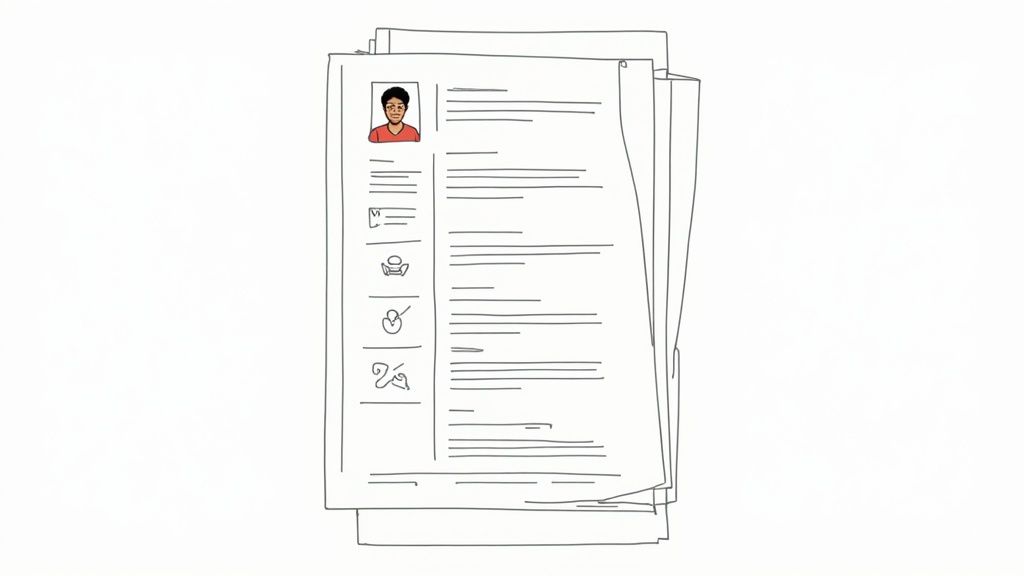
You’ve done the heavy lifting—structuring your experience, quantifying your wins, and tailoring everything for the job. It’s tempting to hit “send” right now, but this last step is where so many applicants stumble. Taking a moment for a final, meticulous quality check is what separates a resume that gets a nod from one that gets an immediate “no.”
Don’t underestimate how damaging a simple typo can be. An eye-opening study found that 77% of hiring managers will toss a resume for having typos or bad grammar. All your hard work can be undone by one tiny mistake. For more insights like this, check out the full breakdown of resume statistics from ResumeGenius.
This isn’t just about spell check. It’s about a deliberate, focused review to ensure every single detail is perfect.
Go Beyond a Simple Spell Check
Relying solely on your word processor’s spell check is a rookie mistake. It’s a great first line of defense, but it’s far from foolproof. It won’t catch context errors, like typing “their” when you meant “there,” or “manger” instead of “manager.” It also won’t tell you when a sentence is grammatically sound but just plain awkward.
To truly polish your resume, you need to get a little more creative with your proofreading.
Here are a few techniques I’ve seen work wonders:
- Read It Backwards: Seriously, try it. Start with the very last word on the page and read your way to the top, one word at a time. This breaks the natural flow your brain is used to, forcing you to see each word individually and making spelling mistakes pop out.
- Change the Scenery: Temporarily change the font, text size, or even the background color of your document. This simple visual shake-up makes the familiar text seem new again, helping your brain spot errors it had started to gloss over.
- Bring in Fresh Eyes: You’ve been staring at this document for hours. You’re too close to it. Ask a friend, a mentor, or a former colleague to give it a once-over. They’ll catch things you missed and can offer a valuable perspective on clarity and impact.
Your resume is a direct reflection of your professional standards. A pristine, error-free document tells the employer you are detail-oriented, careful, and committed to producing high-quality work.
Finalizing Your File for Submission
Okay, the content is perfect. Now for a couple of small but crucial technical details that ensure your resume arrives looking exactly as you intended.
First, let’s talk about the file name. Nothing screams “amateur” like a document titled Resume.pdf or Resume_Final_v3.pdf. It’s messy, and it creates a headache for the person on the other end who is likely juggling hundreds of applications.
Use a clean, professional naming convention. It’s a small touch that shows you’re considerate and organized.
- Good:
FirstName-LastName-Resume.pdf - Even Better:
FirstName-LastName-Data-Analyst-Resume.pdf
And for the final step: always, always save and send your resume as a PDF. It’s the industry standard for a reason. A PDF locks in your formatting, fonts, and layout. This guarantees that what you see on your screen is exactly what the hiring manager will see on theirs, regardless of their device or operating system. Sending a Word document is a gamble—it can easily get jumbled, making you look sloppy right before the finish line.
Before you finally click that “apply” button, run through this quick checklist. It’s a simple way to give yourself the best possible chance and prevent any last-minute mistakes from costing you an interview.
Your Pre-Submission Resume Checklist
| Check Area | Action Item | Why It Matters |
|---|---|---|
| Proofreading | Read every word aloud and backward. | Catches typos and awkward phrasing that spell check misses. |
| Second Opinion | Have a trusted person review it. | A fresh perspective spots errors you’ve become blind to. |
| Consistency | Check that formatting (fonts, dates, spacing) is uniform. | Shows attention to detail and a professional presentation. |
| Contact Info | Double-check your phone number and email for typos. | A simple typo here could make you unreachable. |
| Link Integrity | Click on your LinkedIn and portfolio links to ensure they work. | Broken links look unprofessional and prevent access to your work. |
| File Naming | Use the FirstName-LastName-Resume.pdf format. | Makes it easy for recruiters to identify and manage your file. |
| File Type | Save and export the final version as a PDF. | Preserves your formatting and ensures universal compatibility. |
Taking these final few minutes to be thorough shows a level of professionalism that hiring managers absolutely notice. Now, you’re ready. Go get that interview.
Answering Your Toughest Resume Questions
You’ve nailed down the essentials, but a few nagging questions always seem to surface right before you hit “submit.” These are the small details that can cause big headaches. Let’s tackle them head-on so you can apply with total confidence.
Think of this as your personal FAQ, built from years of seeing what works and what doesn’t.
How Long Should My Resume Actually Be?
The old “one-page rule” isn’t the law it used to be. It’s still a solid benchmark for anyone with under 10 years of experience, but it’s definitely not a hard-and-fast rule for everyone.
If you’re a seasoned pro with a long, relevant work history, a two-page resume is completely fine—and often necessary. The real litmus test is relevance. Every single bullet point has to earn its spot. Your goal isn’t to fill a page; it’s to build a powerful argument for why you’re the best person for the job. Don’t add fluff to make it longer, and don’t slash your most impressive achievements just to squeeze it onto one page.
Is a Cover Letter Still Necessary?
Yes. A thousand times, yes. The only exception is if the application explicitly says not to include one. A great cover letter is your secret weapon, and it’s shocking how many people don’t bother with it.
Your resume is the what—a list of your skills and accomplishments. Your cover letter is the why. It’s where you connect the dots for the hiring manager, explaining exactly how your experience solves their specific problems. It’s also the perfect place to show genuine enthusiasm and add context to a career change or a gap in your work history.
A great cover letter bridges the gap between your past achievements and the company’s future needs. It’s your best tool for showing a recruiter you’re not just qualified, but also truly invested in their mission.
What Are the Biggest Resume Red Flags?
Recruiters have seen it all, and certain mistakes are instant deal-breakers. The most obvious and damaging are typos and grammatical errors. It might seem small, but it immediately suggests a lack of attention to detail, which is a core skill for just about any job.
Beyond that, here are some other red flags that make hiring managers cringe:
- A Generic, Untailored Resume: If it looks like you’ve sent the same document to 50 other companies, it shows you don’t really care about this role.
- Passive Language: Ditch phrases like “was responsible for.” Lead with strong, confident action verbs that show you took initiative.
- An Unprofessional Email Address: Your contact info is the first impression you make. Keep it professional.
- Distracting Visuals: Fancy fonts, graphics, and weird layouts might seem creative, but they often confuse both the ATS and the human reader. Stick to clean and classic.
How Should I Address an Employment Gap?
The trick here is to be honest without oversharing. First off, you don’t need to explain the gap on your resume itself. A simple tactic to downplay a shorter gap is to just list the years you worked (e.g., 2021 - 2023) instead of the months.
Your cover letter is where you can address it—briefly. Frame the time off in a positive light, focusing on what you did or learned. Maybe you were traveling, taking care of family, or pursuing a personal project. Whatever it was, you can spin it to show personal growth or new skills. Position it as a deliberate chapter that is now closed, showing you’re energized and ready to jump back in.
Crafting the perfect resume for every application takes time, but what if you could do it in minutes? Jobcamp uses AI to instantly tailor your resume and cover letter for any job posting, ensuring you always put your best foot forward. Stop spending hours editing and start landing more interviews. Try Jobcamp for free and see the difference.

