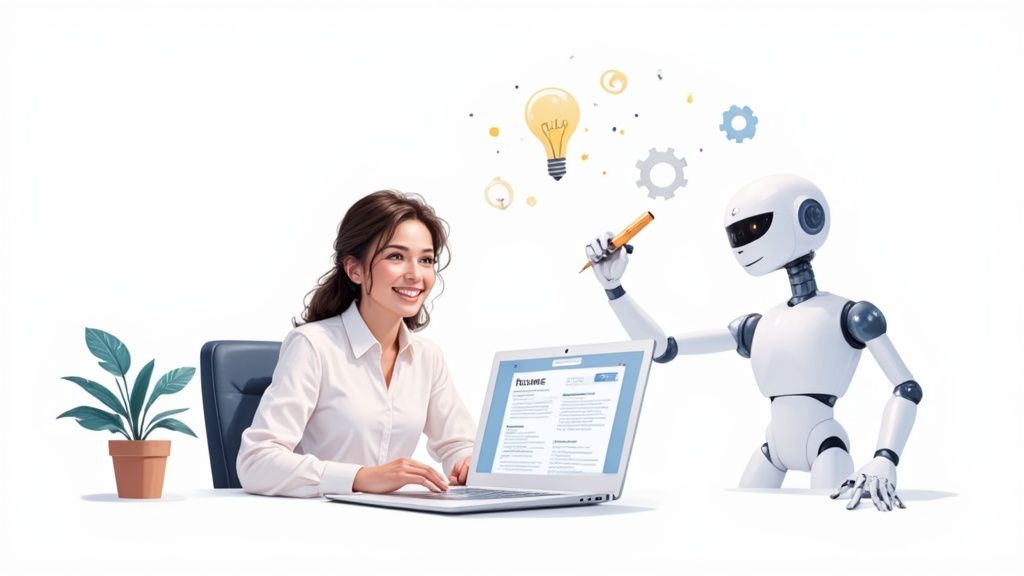
How to Use AI to Write a Resume & Get Noticed
Staring at a blank page when you need to write a resume is officially a thing of the past. The best way to use AI for your resume is to think of a tool like Jobcamp as your creative partner. You’ll work together to build a solid first draft, pepper it with the right keywords from the job description, and then polish it with your own voice and biggest wins.
This whole approach saves you a ton of time, helps your resume sail past those automated screening bots, and lands your story in front of an actual human being.
The New Rules of Writing a Resume with AI
Let’s be honest: your resume’s first reader is almost always an algorithm. Applicant Tracking Systems (ATS) and AI screeners have completely flipped the script. The game isn’t just about impressing a hiring manager anymore; you first have to get past the software. This isn’t about letting a robot write your resume for you—it’s about using a smart tool to get a serious advantage.
The real goal is to create a resume that a machine can read and a human will love. The right AI tool acts as a translator, helping you organize your experience in a way that algorithms understand while making sure your unique achievements shine through.
This shift has created a few new ground rules:
- Keyword Optimization is Everything: Your resume needs to reflect the language in the job posting. If it doesn’t, you won’t make it past the first digital gatekeeper.
- Simple Formatting Wins: Fancy layouts with tables, columns, or crazy fonts can trip up an ATS, getting your resume tossed before anyone sees it. Clean and clear is the way to go.
- Show, Don’t Just Tell: Vague duties get ignored. Both AI and recruiters are looking for numbers, metrics, and tangible proof of what you’ve accomplished.
Why Even Bother Using AI for Your Resume?
Bringing AI into your resume process isn’t just about speed; it’s about being more effective. When you let an AI handle the heavy lifting of drafting and formatting, you free up your mental energy for the stuff that really moves the needle—like networking, prepping for interviews, and fine-tuning your personal story.
The numbers don’t lie. Job seekers who get a little help from AI see real, measurable results.
This image breaks down some of the biggest benefits, from hours saved to a higher number of interview callbacks.
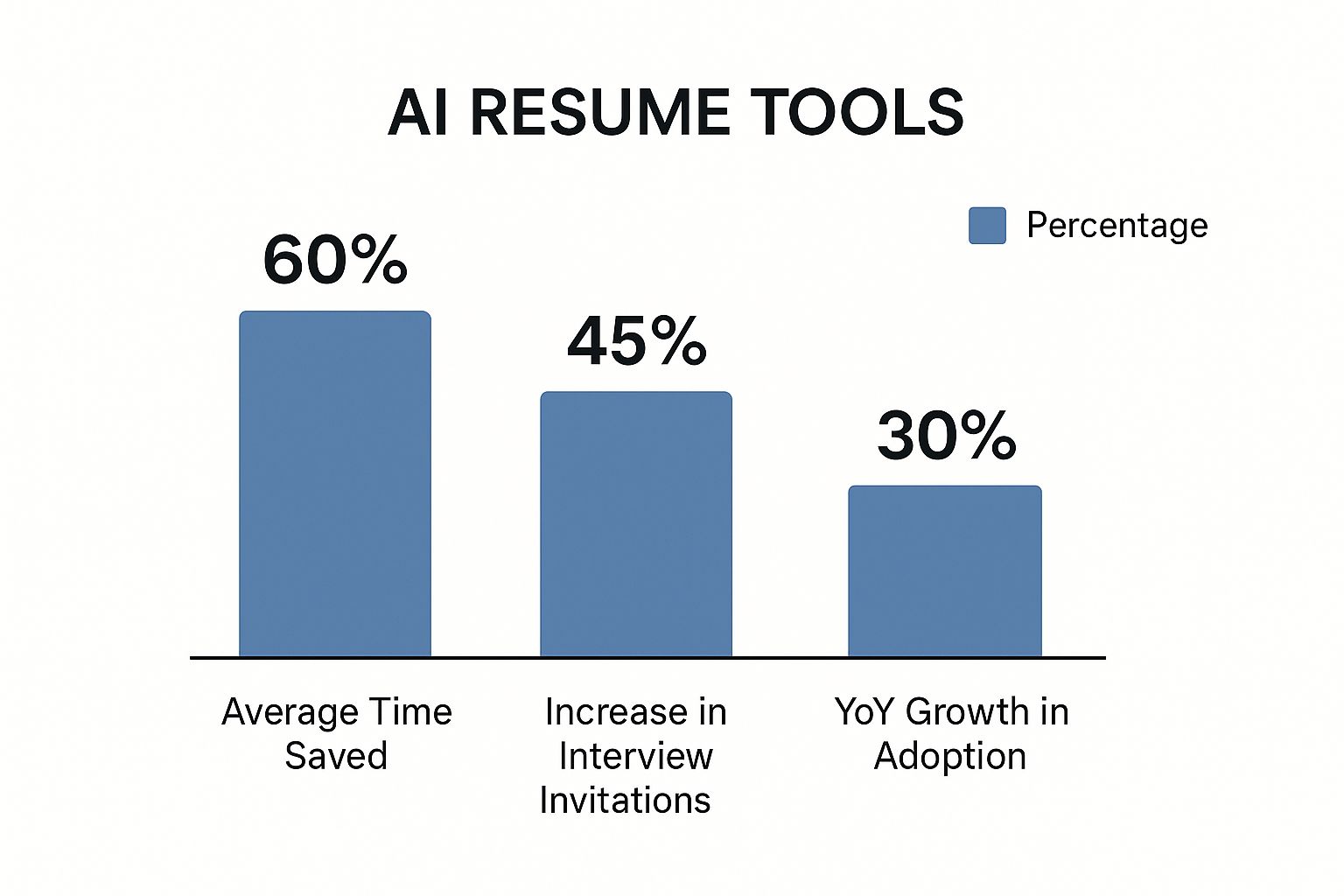
The takeaway here is simple: using AI gives you a much better shot in a crowded job market by making your application process smarter and faster.
Choosing between the old way and the new way can feel like a big decision. Here’s a quick breakdown of what to expect from each approach.
Manual vs AI-Assisted Resume Writing
| Aspect | Manual Resume Writing | AI-Assisted Resume Writing |
|---|---|---|
| Time Investment | Hours or even days of writing, formatting, and editing from scratch. | Generates a strong first draft in minutes, freeing up time for refinement. |
| Keyword Optimization | A manual, often tedious process of cross-referencing job descriptions. | Automatically identifies and suggests relevant keywords to beat ATS screeners. |
| Objectivity | Difficult to be objective; personal biases can affect content and tone. | Provides an unbiased, data-driven perspective on skills and achievements. |
| Formatting | High risk of creating ATS-unfriendly layouts with complex designs. | Ensures clean, professional, and machine-readable formatting every time. |
| Content Quality | Quality depends entirely on the writer’s skill and knowledge of best practices. | Offers expertly crafted, industry-specific phrasing and powerful action verbs. |
Ultimately, AI-assisted tools don’t replace your expertise; they amplify it, helping you produce a better, more effective document in a fraction of the time.
Structuring Your Resume for AI Screeners
This isn’t some passing trend—it’s quickly becoming the standard. A staggering 83% of companies are expected to use AI in their resume screening process by 2025. This signals a huge change in how hiring gets done. You can discover more insights about this trend in hiring practices.
AI systems are trained to love resumes that follow the Challenge-Action-Result (CAR) method because it provides context and, most importantly, measurable outcomes.
Your resume isn’t just a document anymore; it’s a data set. The better you structure that data for both bots and humans, the higher your chances of landing an interview.
Think of the AI as the bouncer at the club and the CAR framework as your VIP pass. When you clearly lay out a challenge you faced, the action you took to solve it, and the quantifiable result you delivered, you’re feeding the system exactly what it’s looking for. This makes your experience easy for the software to analyze and score, pushing your application right to the top of the list.
Choosing the Right AI Resume Writing Tool
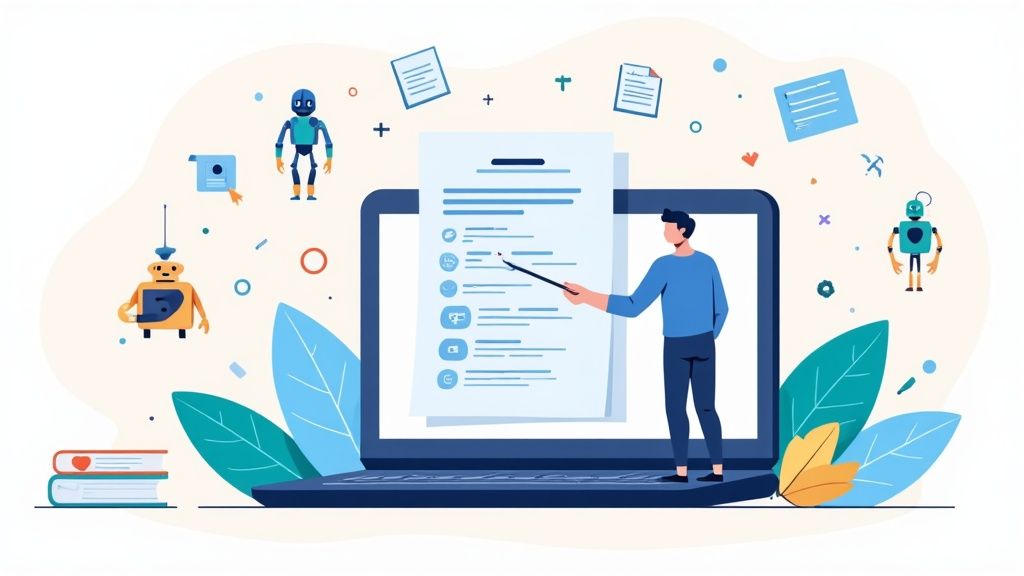
Let’s be clear: not all AI resume builders are created equal. The best tool for you really hinges on where you’re at in your career. A recent grad needs to highlight their potential and academic achievements, while a seasoned executive must showcase leadership and bottom-line impact. Picking the right platform starts with knowing what you need it to do.
The trick is to look past the slick marketing and zero in on features that actually make a difference. Any tool can spit out text, but a great one acts more like a strategic partner in your job search.
Core Features That Truly Matter
When you’re comparing options, don’t get sidetracked by shiny objects. Focus on the tools that solve the real problems of getting hired today. Here’s what I always tell people to look for:
- Genuine ATS Compatibility Checks: A lot of platforms throw around the term “ATS-friendly.” The good ones actually scan your resume against the rules used by real applicant tracking systems, pointing out specific formatting issues or keyword gaps that would send your application straight to the digital trash can.
- Smart Keyword Suggestions: This is a big one. The tool should be able to analyze a job description you’re targeting and recommend specific keywords to include. It’s not about just stuffing words in; it’s about speaking the same language as the recruiter and the system.
- Industry-Specific Templates: The resume for a project manager looks very different from one for a software engineer. A solid AI tool gets this and offers templates designed to properly showcase your distinct skills and career wins.
The right AI tool doesn’t just write for you; it guides you. It should help you think like a recruiter, ensuring every line of your resume is optimized to pass both machine and human review.
Customization and Quality of Content
Ultimately, the real test is the quality of the content it produces—and how much you can make it your own. If a tool just generates a wall of generic, robotic-sounding text, it’s doing more harm than good. You’re looking for a strong starting point that you can easily polish and personalize.
Before you sign up for anything, see how much control you have. Can you easily edit bullet points? Can you adjust the tone? Can you seamlessly weave in your own unique stories and accomplishments? The goal is a resume that sounds like you, just the most articulate and professional version of you.
For a deeper look at what’s out there, checking out a comparison guide on the best AI tools for job seekers can save you a lot of time. Finding that sweet spot between powerful automation and your own personal touch is the key.
Crafting Your Core Resume with Smart AI Prompts
This is where your AI tool really proves its worth. To get a resume that actually gets you interviews, you have to move past basic commands. Just telling the AI to “write a resume” is a recipe for a generic document that will get lost in the shuffle.
The secret is to feed it the right ingredients: your career history, your specific accomplishments, and the details of the job you’re targeting.
Think of yourself as the director and the AI as a talented but unguided actor. Your prompts are the script and the direction. The better your instructions, the better the final performance—which in this case is a powerful professional summary, hard-hitting work experience bullet points, and a skills section that looks like it was written specifically for that hiring manager.
The Power of a Strong Prompt
A lazy prompt will always get you a lazy resume. If you just ask the AI to “make bullet points for my last job,” it’s going to spit out a generic list of duties that could apply to almost anyone in that role. That’s the fastest way to get your application tossed.
A strong prompt, however, gives the AI context, detail, and a clear goal. You’re telling it exactly what you want it to produce and why.
Let’s look at a real-world example for a project manager position.
- Weak Prompt: “Write bullet points for my project manager job at ABC Corp.”
- Strong Prompt: “Act as a professional resume writer. I am a project manager with 5 years of experience at ABC Corp, applying for a Senior Project Manager role at XYZ Tech. Using the Challenge-Action-Result (CAR) framework, write three bullet points that highlight my success in managing a cross-functional team to launch a new software product. My key achievements were delivering the project 15% under budget and increasing user adoption by 30% in the first quarter.”
See the night-and-day difference? The second prompt gives the AI a persona, context about the target job, specific achievements, and even a framework to use. This is how you go from a computer-generated list to a compelling, human-sounding career story.
Building Your Professional Summary
Your professional summary is your 30-second elevator pitch. It’s the very first thing a recruiter sees, so it has to grab their attention immediately. Ditch the buzzwords like “results-oriented professional”—they’re just wasted space.
Instead, your prompt should push the AI to combine your best skills with a major, quantifiable accomplishment.
Pro Tip: I always tell people to treat the summary prompt like a mini-biography. Give the AI your years of experience, a couple of key specializations, and one or two of your proudest wins with real numbers. This helps it build a narrative, not just a string of empty adjectives.
Try a prompt like this: “Create a 3-sentence professional summary for a digital marketer with 7 years of experience. Emphasize my expertise in SEO and paid search campaigns. Include the achievement of increasing organic traffic by 150% for a major e-commerce client.”
Quantifying Your Work Experience
This is where a framework like CAR (Challenge-Action-Result) is absolutely essential. From my experience, I can tell you that both recruiters and Applicant Tracking Systems are hardwired to look for measurable impact. Vague statements like “Managed social media accounts” just don’t cut it.
Your prompts need to guide the AI to transform your duties into real accomplishments. Start by just listing your raw responsibilities, then feed them to the AI with a specific command to reframe them using the CAR method.
Here’s how to think about it:
- Challenge: What was the problem or situation you faced?
- Action: What specific steps did you personally take to solve it?
- Result: What was the measurable outcome of your actions?
Even if you don’t have the exact numbers handy, you can ask the AI to help you think through potential metrics. For instance: “Rewrite this bullet point: ‘Improved team efficiency.’ Frame it using the CAR model and suggest possible metrics like percentage of time saved or reduction in project errors.”
This small shift in prompting turns a boring list of tasks into a powerful story of the impact you made.
Giving Your AI-Generated Resume a Human Touch

Think of an AI tool like Jobcamp as the architect of your resume. It expertly lays the foundation—handling the structure, hitting the right keywords, and getting the initial phrasing down. But the architect doesn’t live in the house; you do. The most crucial part of this process is taking that technically perfect blueprint and making it feel like home.
Without your personal story, your resume is just another brick in the wall. As AI resume builders have become more common, recruiters have started noticing a “sea of sameness,” where applications all sound vaguely alike. They’re technically correct, but they lack a distinct personality. Your mission is to break that mold.
The goal is simple: infuse the AI’s draft with your voice and real-world experiences. Turn its list of duties into a compelling story about your career.
Find Your Professional Voice
First things first, let’s tackle the tone. AI-generated text often comes across as a bit stiff and overly corporate. Read every line and ask yourself, “Does this actually sound like me?”
Imagine describing a project you were proud of to a friend or mentor. You wouldn’t rely on stuffy jargon. You’d speak with genuine enthusiasm, highlighting the challenges you overcame and what you accomplished. That’s the energy you want your resume to have.
Here are a few ways to get started:
- Own Your Professional Summary: This is your elevator pitch. Rework the AI’s version until it truly captures your drive and what makes you tick professionally.
- Ditch the Robot Verbs: Swap out passive, generic words like “utilized” or “facilitated” for dynamic action verbs. Did you really just “utilize” a system, or did you spearhead a new process, overhaul a failing workflow, or champion a company-wide initiative?
- Tell Mini-Stories: Where you can, weave in a hint of a story. Instead of just stating a result, briefly allude to the challenge you solved to get there.
A great resume feels like the beginning of a conversation. It doesn’t just list facts; it tells a story that makes the recruiter eager to meet the protagonist—which is you.
Showcase Your Unique Wins
Here’s something an AI can never truly know: the nitty-gritty details of your proudest accomplishments. It can suggest metrics, but only you can provide the specific, powerful numbers that prove your impact. This is where you elevate a decent resume to an unforgettable one.
Go through every bullet point the AI gave you and push yourself to add a concrete, quantifiable result. Dig deep for those moments when you saved the company money, drove revenue, made a process more efficient, or boosted customer satisfaction scores.
For instance, an AI might spit out something generic like:
- “Managed social media campaigns to increase brand engagement.”
That’s a start, but it’s forgettable. Your human-powered version should be far more compelling:
- “Spearheaded a targeted social media campaign that grew audience engagement by 45% in Q3, directly contributing to a 15% uplift in qualified inbound leads.”
See the difference? That specific, data-backed detail is precisely what makes a resume stand out from the hundreds of others. The AI provides the framework, but you’re the one who adds the substance that truly sells your value.
Optimizing Your Resume to Beat the Bots
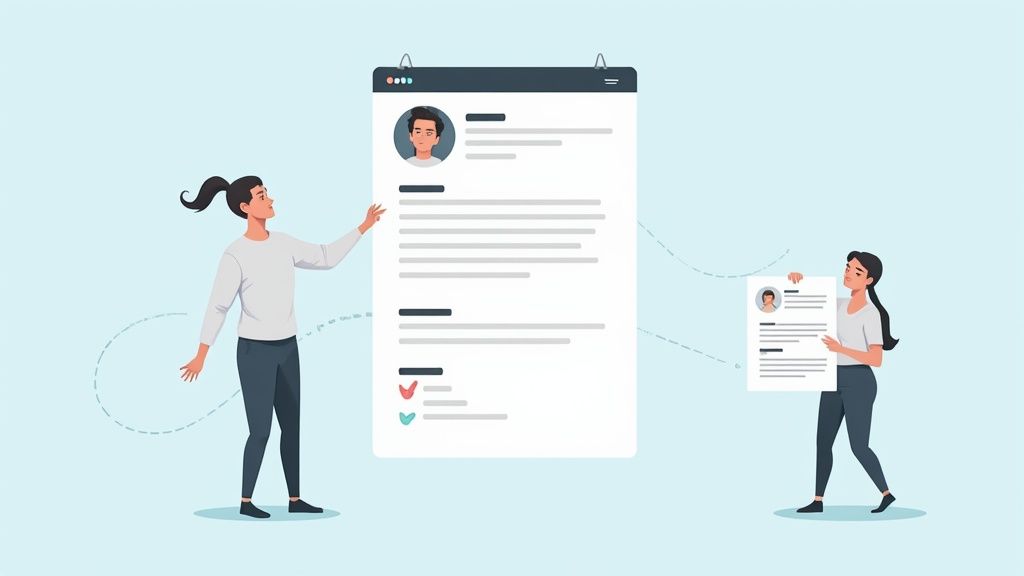
Before a hiring manager ever sees your resume, it has to get past the digital gatekeeper: the Applicant Tracking System, or ATS. Think of it as the final boss in the first level of your job search. These systems scan every application, looking for specific keywords, formatting, and qualifications. If your resume doesn’t check the right boxes, it gets tossed into the digital void. Game over.
This is where knowing how to use an AI tool like Jobcamp gives you a serious edge. The right AI acts as your personal ATS auditor, running a diagnostic on your resume to see it exactly as the machine does. It will instantly flag the critical gaps between what your resume says and what the job description is actually asking for.
The data backs this up. A recent analysis of over 500,000 resumes showed that applicants who used AI assistance had an 8% higher likelihood of being hired and received 7.8% more job offers. This isn’t magic; it’s about precision. AI is just incredibly good at perfecting a resume for that initial ATS screening.
Dodging the Most Common Formatting Traps
One of the biggest mistakes I see people make is designing a beautiful resume that an ATS can’t even read. The software isn’t wowed by your graphic design skills; it’s looking for clean, parsable text.
Be sure to avoid these common ATS-killers:
- Tables and Columns: They might look neat to you, but many ATS parsers read them out of order, scrambling your work history into an incoherent mess.
- Headers and Footers: Critical information, like your contact details, can be completely overlooked if it’s not in the main body of the document.
- Fancy Fonts and Graphics: Just don’t. Stick to standard, web-safe fonts like Arial, Calibri, or Times New Roman. Any logos, images, or those star-rating bars for skills will only confuse the system.
The golden rule for ATS optimization is simplicity. When in doubt, always go with the cleaner, more straightforward formatting choice. Your one and only job here is to make the information as easy as possible for the software to find and categorize.
If you need a solid foundation, take a look at our guide for building the perfect https://www.jobcamp.ai/blog/2025/08/ats-friendly-resume-template/.
The Final Pre-Submission Checklist
Once the AI has helped you nail the keywords and you’ve simplified the formatting, it’s time for one last, crucial human review. AI is a fantastic co-pilot, but you’re the one flying the plane. You are the ultimate quality control.
Before you even think about hitting that “submit” button, run through this quick checklist. It’s saved more than a few of my clients from making a last-minute mistake.
| Check Point | Description | Status |
|---|---|---|
| Proofread Out Loud | Read every single word. AI can miss awkward phrasing or contextual errors that your ear will catch. A single typo can sink you. | ☐ |
| Verify File Type | Unless the application specifically asks for a .docx file, always save and submit your resume as a PDF. This locks in your formatting. | ☐ |
| Check Keyword Flow | Make sure the keywords the AI suggested are woven in naturally. If a sentence sounds clunky or robotic, rewrite it until it flows. | ☐ |
| Confirm Contact Info | Double-check your phone number and email address. It sounds obvious, but you’d be surprised how often a single wrong digit costs someone an interview. | ☐ |
By combining the analytical power of AI with your own careful eye, you create a resume that’s perfectly tuned to beat the bots and, more importantly, impress the human on the other side.
Common Questions About Using AI for Resumes
Let’s be honest, jumping into AI for something as personal as your resume can feel a bit weird. It’s smart to be skeptical of any new tool, especially one that has a direct impact on your career. Let’s clear the air and tackle some of the most common questions job seekers ask, so you can move forward with total confidence.
The biggest question I hear is about originality. “Will my resume sound like a robot wrote it?” The short answer is, only if you let it. Think of an AI tool like Jobcamp as a brilliant but junior assistant. It gives you a fantastic, keyword-rich starting point, but it’s your job to add the soul.
Without your personal stories and those specific, number-driven achievements we’ve talked about, any resume will fall flat. The real power comes from blending the AI’s structural and optimization skills with your unique human experience.
Can Recruiters Tell If I Used AI?
If you just copy and paste the first draft an AI spits out? Yeah, they probably can. Recruiters see hundreds, if not thousands, of resumes. They’re getting pretty good at spotting the “AI voice”—it often sounds a little too perfect, a bit impersonal, and stuffs in buzzwords without the stories to back them up.
This is exactly why that final humanizing pass is absolutely critical. An AI simply can’t capture the genuine pride you felt when a project succeeded or articulate the specific, messy challenges you navigated to get there.
Your goal isn’t to fool a recruiter. It’s to build the strongest possible case for yourself. Using AI for the heavy lifting frees you up to focus on the storytelling that actually gets you the interview.
At the end of the day, a hiring manager won’t care how you built your resume. They just care that it’s compelling, accurate, and clearly shows you’re the right person for the job.
How Should I Handle a Complex Career History?
This is where AI can be a game-changer. If you’re dealing with employment gaps, making a big career pivot, or have a background full of short-term contracts, framing that history can be a nightmare. AI is fantastic for finding the right words.
For instance, you can guide the AI to help you:
- Spotlight Transferable Skills: Give it your old job descriptions and the new one you’re targeting. Ask it to find the common threads and highlight the skills that bridge the gap.
- Suggest a Better Format: A strict chronological resume isn’t always the best fit. An AI can help you structure a functional or combination resume that puts your skills front and center, which works wonders for non-traditional career paths.
- Frame Gaps Positively: Instead of a blank space, an AI can help you find professional language to describe a sabbatical, time taken for family care, or a period you spent upskilling.
You provide the context, and the AI provides an objective, strategic perspective on how to structure your story. It’s an amazing way to present a complicated work history in the strongest possible light.
Ready to stop staring at a blank page and start landing more interviews? Jobcamp uses AI to instantly create resumes and cover letters tailored to the jobs you want. Stop wasting hours on manual edits and let our smart platform optimize your applications to beat the bots and impress recruiters. Try it now and see the difference. Get started with Jobcamp for free

